To Reset, Click Management > Upgrade/ Reset> Reset
This option allows user to reset all device configuration to factory defaults. After reset, the device must be accessed using the LAN interface locally and has to be re-configured to allow the device to join into the network again.
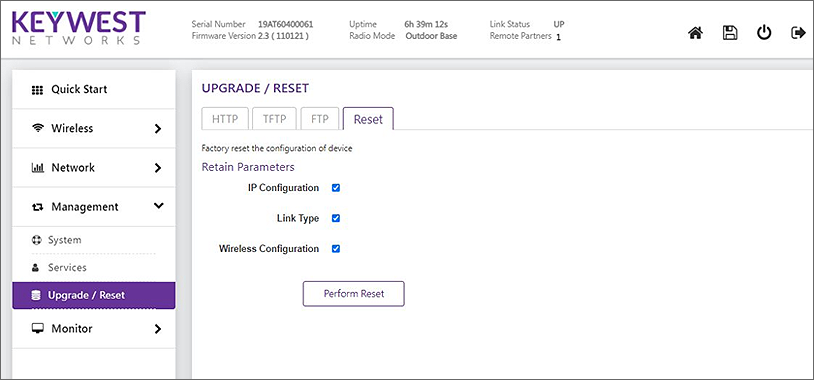
IP Configuration
If IP Configuration is checked, the last IP before the reset will be recalled.
Link Type
If Link Type is checked, the last link type before the reset will be recalled.
Wireless Configuration
If Wireless Configuration is checked, the last configured wireless parameters like SSID, Radio Mode, Country, Bandwidth, Channel & Security before the reset will be recalled.