QoS Configuration
Note: This Feature is configurable in AP only.
To configure QoS Config in AP, click Wireless> QoS> Config
Note: QoS Status: This is read-only parameter which is not configurable.
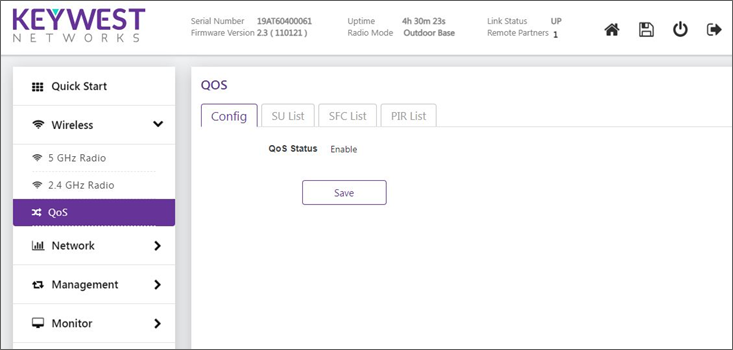
SU List
To configure QoS SU List in AP, click Wireless> QoS> SU List. By clicking the ADD user redirected to new window to add the entry of hostname Mac Address, SFC Profile.
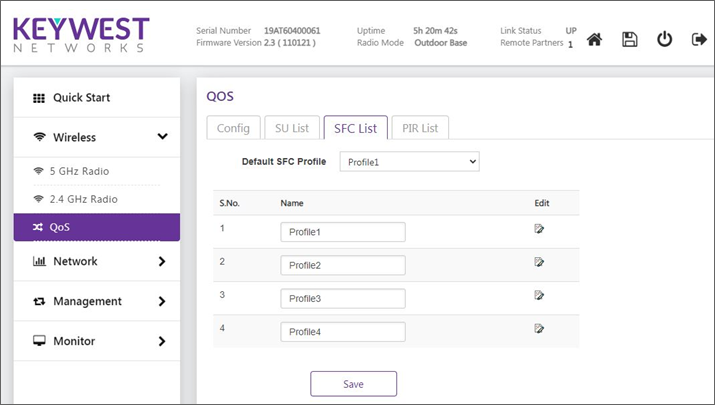
SU Wireless MAC Address
A MAC address is a unique identifier assigned to a network interface controller (NIC) for use as a network address in communications within a network segment.
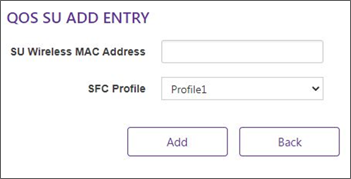
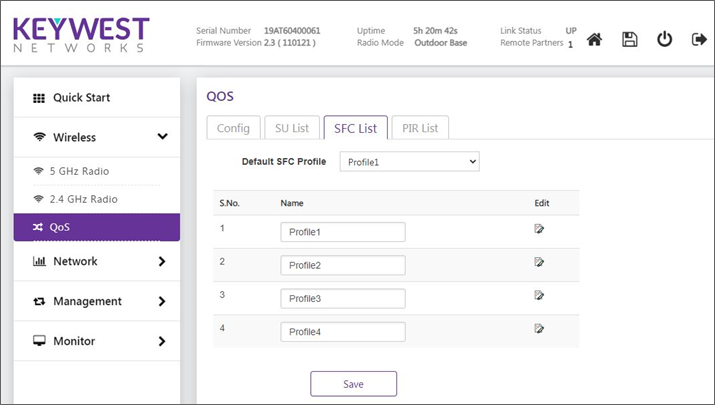
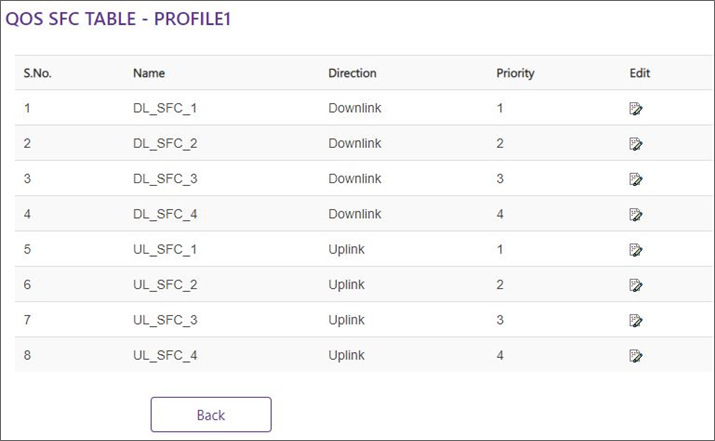
Name
This parameter is used to configure SFC Profile Hostname.
CIR
Committed Information Rate is the guaranteed rate at which a frame relay network will transfer information under normal line conditions. This parameter is configured within a range of (0-867000) kbps.
MIR
Maximum Information rate refers to maximum bandwidth the SU will be delivered from the AP. This parameter is configured within a range of (0-867000) kbps.
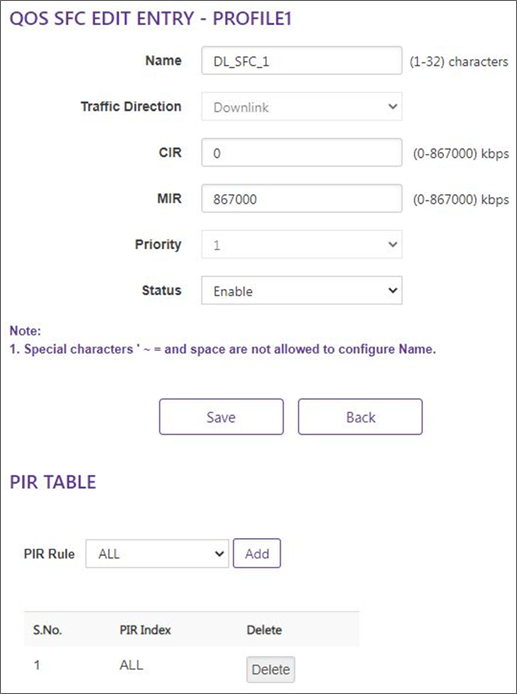
To configure QoS PIR List in AP, click Wireless> QoS> PIR List. By clicking the Add, user redirected to new window to add the entry of PIR List.
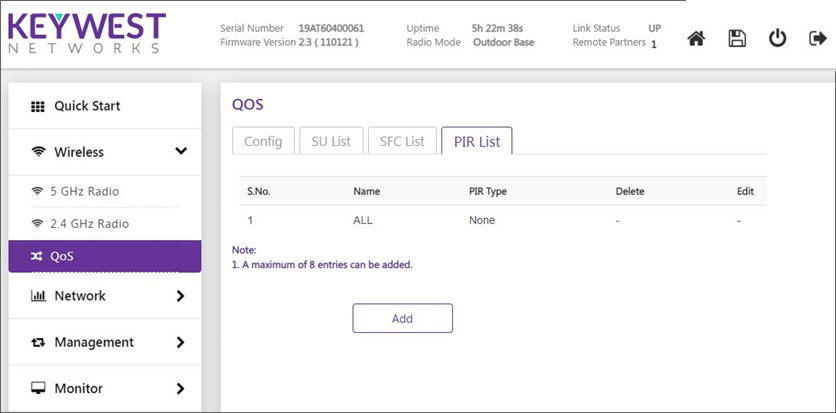
 How to run spectrum analyzer?
How to run spectrum analyzer? How form a link?
How form a link? How to Upgrade/Reset the radio?
How to Upgrade/Reset the radio? How to improve link stability in noisy environments?
How to improve link stability in noisy environments? What are good signal levels?
What are good signal levels? Wireless and network statistics
Wireless and network statistics Signal-to-noise ratio (SNR)
Signal-to-noise ratio (SNR) How to align antenna?
How to align antenna? How to test packet passthrough?
How to test packet passthrough? How to reset the device to its default?
How to reset the device to its default? Wireless network planning?
Wireless network planning? PTP link Setup
PTP link Setup PTMP Link Setup
PTMP Link Setup QoS configuration
QoS configuration
