The Antenna Alignment measures the signal quality between the Base Station and Subscriber devices.
Navigate to Monitor > Link Statistics > 5GHz Radio. Click on the values of A1 and A2 row to navigate to Link statistics.
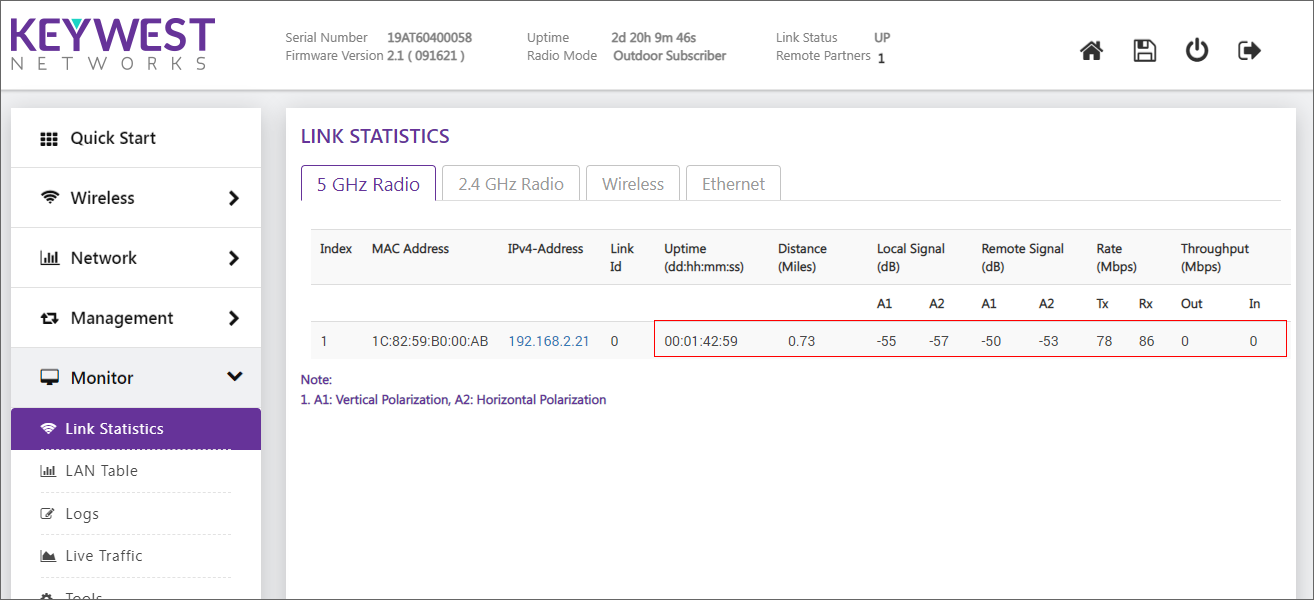
Link test can be done between AP to SU (or) SU to AP either downlink or bi -directional, also enter input packet size and duration before starting the test. The results of various parameters are displayed in the same screen.
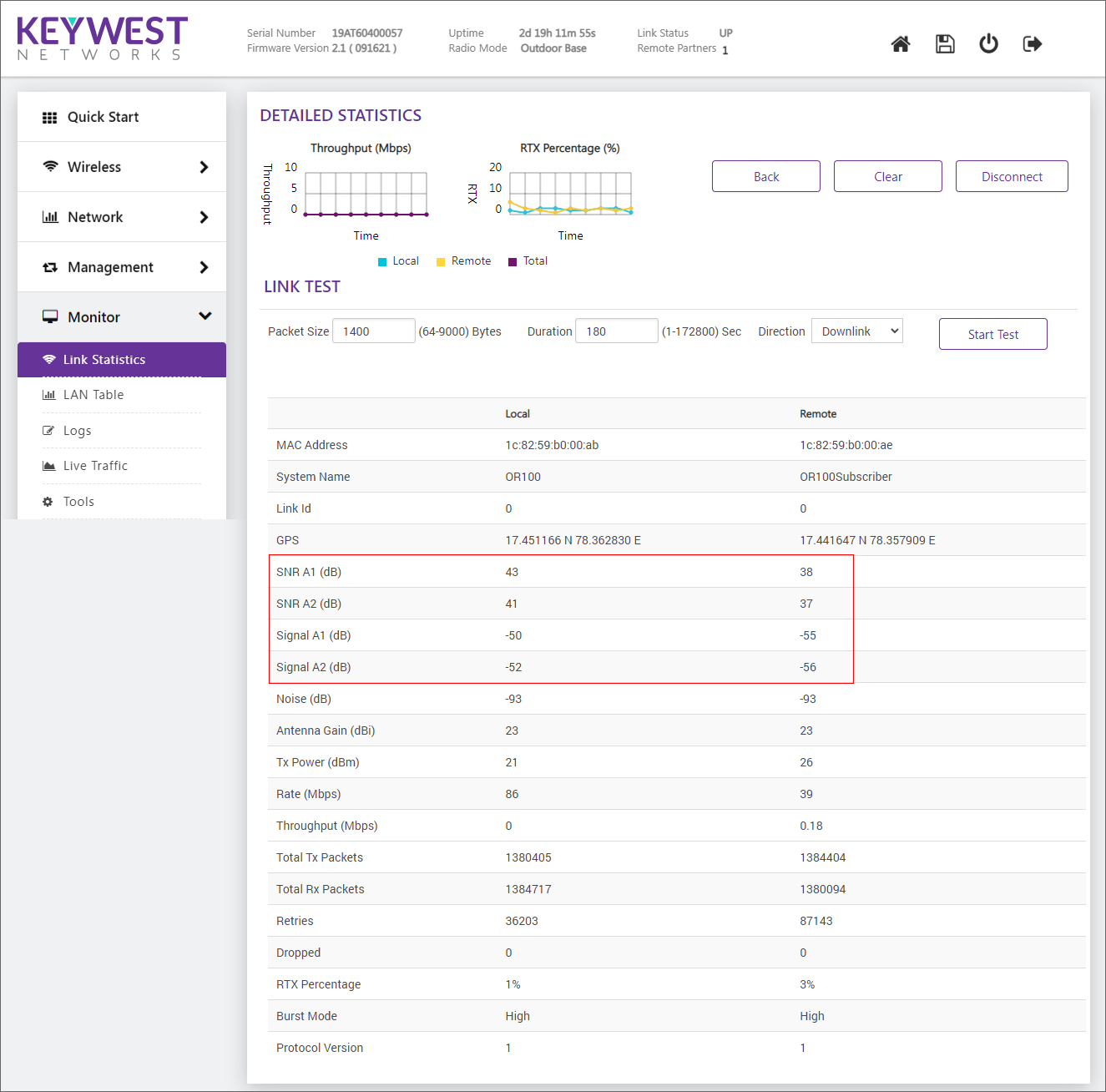
For antenna alignment Tilt the antenna either left or right direction shown in the below picture and observe the values of remote and Local devices (SNR A1 , SNR A2 and Signal A1 Signal A2 ).
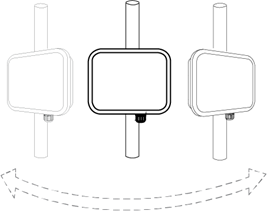
Typically for good signal the values of SNR A1 and SNR A2 / Signal A1 and Signal A2 has to be ± 3 dBm. The optimal signal values is -50dBm.
Note:
1. A1: Vertical Polarization, A2: Horizontal Polarization