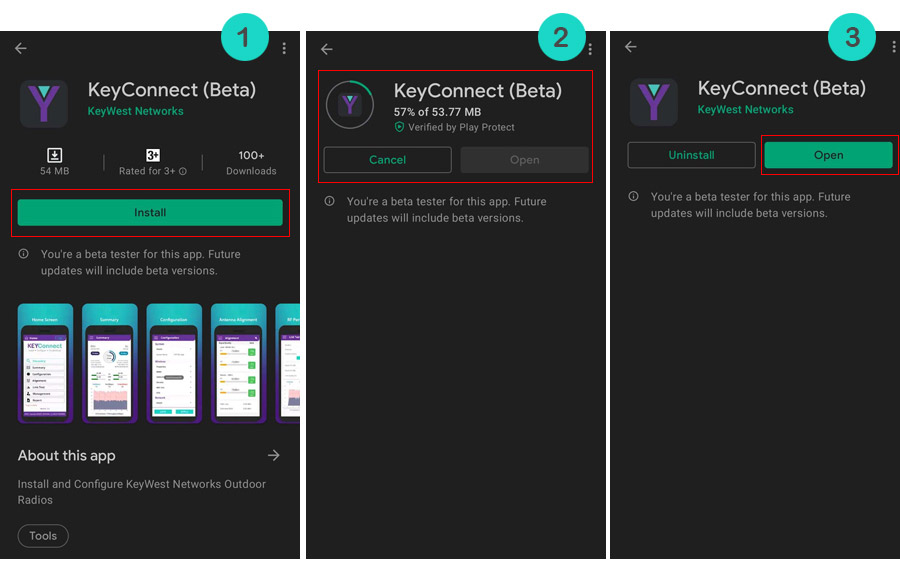Step1: Go to Android store.
Step2: Searching for KeyConnect App.
Note: The App will be shown in the search results, from where it can be downloaded
Step3: Click on Install Button. Wait for the app to be installed.
After installation is completed, you will see the Open Button. From there, the app can be opened and used as per individual requirements.